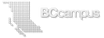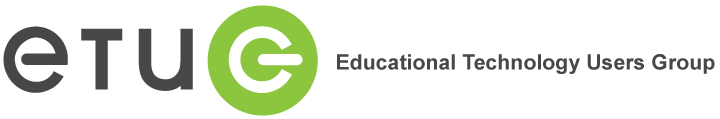Above and Vyond

Contributed by Jennifer Madigan, BCIT
Time is always top of mind for instructional designers.
Our clients want things done quickly and we are always looking for ways to increase our efficiency while ensuring that all tenets of learning are present. I have come across many platforms such as Powtoon, Moovely, Videoscribe, and Voki, but none have been as convenient and versatile as Vyond (formerly GoAnimate).
With Vyond you can take complex ideas and break down concepts visually. Unlike other products where there is a steep learning curve (e.g., Blender), Vyond is straightforward and simple to use. If you can use PowerPoint, you can do this. The characters, assets, and background are ready to use and, if you don’t find what you are looking for, you can always import your own graphics. In addition to the scope offered, you can also incorporate real people. One of my favourite projects is incorporating real people with the Vyond characters; it works really well for those clients who may not like the “cartoony” look.
Another phenomenal advantage of working with Vyond is that you can quickly create animation videos and save them as .PNG files. It only takes about 5-10 minutes, to drag and drop the assets to make a still graphic such as the one at the top of this post.
This application is bound to save you time and is quickly becoming the go-to app for instructors and trainers who want lively and engaging courses.