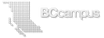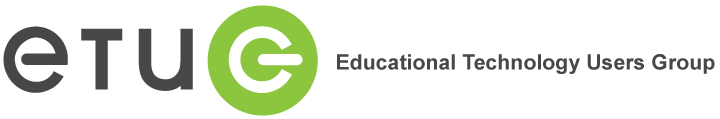[T.e.l.l. May Summary] Enhancing the Online Experience for Students (and Instructors!) with a Modern Flat-file CMS

Contributed by Keith Webster, UVic
Paul Hibbits, who has presented on a variety of topics at ETUG workshops over the years, brought an interesting look at Grav, a flat-file content management system in a recent TELL session.
Grav is different from typical content management systems like WordPress or Drupal because it does not use a database to store content. This means that all the files that make Grav work, and all the files that make up the content you display on Grav, are stored in regular directories (or folders) on a web server running PHP
(a scripting language used for web applications).
Practically speaking, this means that an institution, department, team or, just you, could install Grav in minutes and run it with little or no outside support. In comparison tools like WordPress and Drupal require the installation of a database, some configuration and tweaking, and constant attention to updates and patches. While innovations like cPanel have made hosting these tools easier, it is still a bridge too far for many.
In his presentation Paul showed how he used Grav to host the static content and the weekly update areas of his online course (CMPT 363) at SFU. In this hybrid design, Paul used the SFU learning management system (LMS), Canvas, for the interactive elements of his course like forums and assignments while keeping his content on Grav. This gave him more control over the content, the ability to use content in more than one place, and faster turn-around in keeping the site tuned to the current pace of the course. Paul also uses a templating language called ‘TWIG‘ to add some templates and customization to his site pages. You can see how Paul designed his Grav site to support his course here:
http://hibbittsdesign.com/courses/canvas-prototype/
Grav can accomodate many third-party services, so widgets may provide some of the interaction you might have hosted on your LMS. Paul uses a live chat widget to communicate with students directly within Grav.
There are some things you can’t do with Grav – it’s great for content but doesn’t include things like forums. Paul explained that there presently isn’t an identity management component that comes with Grav, though that may be coming. If you want to limit access to your Grav pages then you will need the ability to do this with other tools.
Take a look at the recording of Paul’s TELL session using the link below.
Session Recording Link