[Spring Workshop 2013] Keynote and Facilitators

Join the discussion on CrowdVine
[hr]
Keynote: Nancy White
Nancy White treasures her multiple identities as collaborator, connector, facilitator, learner, chocoholic, grandmother, gardener, etc. Her vocations include online interaction designer, facilitator and coach for communities of practice, learning, distributed teams, the generative application of social media, and facilitation of online communities. Through her consultancy, Full Circle Associates Nancy helps organizations connect through online and offline strategies. She has a special interest in the NGO/NPO sector and has worked extensively in international development. Nancy blogs , teaches, presents and writes on online facilitation and interaction, social architecture and social media. She is co-author with Etienne Wenger and John Smith of “Digital Habitats: stewarding technology for communities.” . Prior to jumping into her solo career, Nancy helped run an internet start up, worked in maternal and child health, and broadcasting, appreciating the diversity and similarities of all these callings.
The Blissful Survival Rucksack for Engaged Online Learning
Human beings actually have a lot of experience engaging each other in learning. But sometimes we forget we have this repertoire of “ways of being together” that engage and delight us. Let’s explore and expand that repertoire. We’ll focus on the simple, replicable and often VERY fun things we can do to engage and support meaning making. And heck, these can be valuable in your day to day life, online or offline!
[hr]
Spring Workshop 2013 Session Facilitators:
- Terri Bateman & B.J. Eib (Blackboard Collaborate – Browse, Discover, Share: 3 Levels of Moderator Training.)
- Gina Bennett (Making, Breaking the Ivory Tower: How Border Pedagogy Can Help You Understand your Quest for Openness.)
- Mary Burgess & Clint Lalonde (The BC Open Textbooks Project: Crowdsourcing your input!)
- Will Engle & Brian Lamb (Toward Open Education)
- Ron Evans (Bringing Open Lab Science Courses to Life (or not))
- Michelle Harrison (Learning spaces or Spaces for Learning?)
- Paul Hibbitts (Designing for Touch: Not Just for Mobile Anymore)
- Leah Hopton & Lauri Aesoph (Breaking New Ground: WriteAway Collaborative Online Tutoring Service)
- Judy Larsen (My Flipped Classroom: A Case Study)
- Helen Lee & Clint Lalonde (Mozilla Webmaker Tool – Popcorn Maker Hack Jam)
- Kar-On Lee & Matthew Menzies (Journey into Accessibility for Online Course Design)
- Zack Lee & Judy Chan & Luisa Canuto (Unpacking the Badges Backpack)
- Kimberly Lemieux (Engaging Communities of Practice – Reflections on Course Design for Experiential Learning)
- Gail Morong & Donna Desbiens (E-Portfolios in Assessment – Emerging Learning-Centred Pedagogy Collect…Select…Reflect…Connect…)
- Amrit Mundy & Diane Goossens(Possibilities and Constraints to a Flipped Classroom Approach in a Staff Professional Development Context.)
- Michael Paskevicius (Rolling out streaming video on campus: VIU’s experience with Kaltura)
- Maristela Petrovic-Dzerdz (Transferring Live Lecture into Online Lesson)
- Sandra Rogers & Terri Bateman (Transitioning to moodle 2 – how we supported faculty at at Royal Roads University)
- Emily Schudel (Online Instructor Professional Development for a Continuing Studies unit)
- Esther Tiessen (Ownership of Learning: Who Holds the Deed?)
[hr]
Poster and Showcase Session
- Linda Apps (Conference Posters: How to make them, assign them and evaluate them & Poster Session )
- Sylvia Currie, Leva Lee, Heather Kincaid & Hilda Anggraeni (Being Visual)
- Sylvia Currie, Leva Lee, Heather Kincaid & Hilda Anggraeni (Spidergram – How Are We Doing?)
- Takashi Sato & Ron Evans (Demonstration: Remote Operation of Console Controlled Labs for Undergraduate Science – Poster Session)
- Robyn Schell (Designing Learning Outcomes and Rubrics in Canvas – Poster Session)
- Esther Tiessen (Using a LMS as a Reflective Medium – Poster Session)
- Dan Wu and Eugene Suyu of Tinkerine Studio 3D Printers
- Dan Royer, Marginallyclever.com Educational robots
Linda Apps
Lindaapps.com

Linda’s research focuses on writing process and its application to visual arts education. Linda has applied this knowledge professionally to Writing Intensive Learning and to exploring how sharing a common language and framework enhances student learning in the arts. Linda have worked extensively in the field of adult learning and development as an instructional designer, learning performance specialist and project manager for both industry and post-secondary institutions with expertise in online learning, distance education, simulations, and safety training.
Conference Posters: How to Make them, Assign them and Evaluate them
Poster sessions at conferences are becoming a common method for researchers to engage audience members in conversation about their research. Most researchers are familiar with conference posters and have an idea of what a comprehensive poster should look like. However, not all researchers know how to construct a professional poster and prepare it for printing. As educators, we may include a poster assignment in student coursework without being completely aware of what we are asking our students to accomplish.
This session opens up the discussion on the value and learning acquisition of poster making, tools and resources available for anyone wanting to create an effective conference poster, and how to provide feedback and create a rubrics for poster assignments.
There will be examples of student posters for demonstration purposes and participants are encouraged to bring their in-process posters to develop ideas and receive group feedback.
![]() Back to Facilitators List
Back to Facilitators List
[hr]
Terri Bateman
I am an Instructional Designer at Royal Roads University. I have been involved in post-secondary distance education for about ten years. I have a Diploma in Digital Media Technology and a master’s in Educational Technology. At Royal Roads I work with instructors on graduate and under-graduate courses across all program areas. I also do faculty development and training including moodle orientation, Blackboard Collaborate, the Instructional Skills Workshop Online (ISWO) and various workshops and events. I telecommute from the Comox Valley.
B.J. Eib
Liaison to the School of Tourism and Hospitality Management, Continuing Studies, and Professional Communications (graduate programs). I love working with faculty to explore ways to make their courses exciting and manageable for both the instructor and the students. I live just west of Cobble Hill with my partner and four dogs and enjoy outdoor activities.
Blackboard Collaborate – Browse, Discover, Share: 3 Levels of Moderator Training
RRU’s three tiered model for Collaborate Moderator training models the geo-caching.com spirit of ‘Browse, Discover, Share’. Our faculty can browse self-help training materials and recorded Collaborate examples that we have organized into Level 1 training focused on what Collaborate looks like and how it works from a participant’s perspective. In Level 2 training, they discover how basic moderator functions work, again in a work-at-your-own-pace manner through activities we have organized to support their learning.
Level 3 training is synchronous, occurs in Collaborate and involves two sessions – the first asks participants to put what they have learned about moderator tools into practice and to both ask for and offer help in a Collaborate session where each participant performs moderator tasks within an authentic training session. So each person is discovering what they don’t know as well as sharing what they do know. In preparation for the second session in Level 3 training each participant designs and develops a 10-minute Collaborate session. During the synchronous session each participant loads their materials, takes charge of the group and facilitates the interactive session they have designed. Immediately following, participants and training facilitators offer feedback and suggestions for enhancements. Everyone sees new ideas and expands their repertoires of strategies for successful Collaborate sessions.
This ETUG session will share the training materials for all three levels (available on myRRU) as well as invite participants to participate in demonstrations of selected activities. Of course, we will want to hear what the audience is doing with regard to Collaborate training so there is sharing all around.
![]() Back to Facilitators List
Back to Facilitators List
[hr]
Gina Bennett
College of the Rockies
Gina is a faculty member at College of the Rockies, where she supports distance learning and curriculum development for the institution. She first became interested in the Open movement 15 years ago, when her daughter gave her a Linux CD for Christmas & together they spent the entire holiday trying to install it. Besides a continuing interest in all things Open, she is fascinated by education, technology, & how the two work together to contribute to development at all levels at home & abroad. Gina is a long-time member of ETUG & currently serves on BCcampus’s Open Textbook Subcommittee.
Making, Breaking the Ivory Tower: How Border Pedagogy Can Help You Understand your Quest for Openness.
Maybe you are curious about the growing number of open educational resources. Maybe you are intrigued by MOOCs. Or maybe you are passionate about the whole Openness movement and its potential for transforming education. Regardless of your level of interest, if you’re pro-Open you have no doubt come up against barriers: outdated copyright regulations, academic policies… even the opinions of some of your colleagues.
How can we better facilitate a dialogue that gets more people talking about Openness? A good model helps! Border pedagogy builds on the familiar ‘community of practice’ model and offers a way of visualizing all the ways we want to be Open. In this session, we’ll explore the borders around our educational structures and communities of practice. Can Openness help us kick holes in the ivory towers that surround our work?
![]() Back to Facilitators List [hr]
Back to Facilitators List [hr]
Mary Burgess
BCcampus
At BCcampus, Mary is responsible for the portfolio of programs and services that includes open education programs, the Open Textbook program, professional learning and training programs, and applied research projects such as the remote web-based science labs (RWSL / NANSLO).
Clint Lalonde
Clint Lalonde is a Client Services Manager at BCcampus with a focus on Curriculum Services and Applied Research.
The BC Open Textbooks Project: Crowdsourcing your input!
At Open Ed 2012, the Minister of Advanced Education, Innovation and Technology announced funding for the production of 40 Open Textbooks. BCcampus is tasked with making this exciting project happen. In our session, we’ll tell you about the project so far, and ask for your input on a variety of topics such as ensuring quality, adoption strategies and advocacy.
![]() Back to Facilitators List [hr]
Back to Facilitators List [hr]
Will Engle
University of BC, Centre for Teaching, Learning and Technology
Will is a teaching and learning strategist and he is engaged with projects that are leveraging emerging technologies, approaches, and pedagogies to support flexible and open learning. With a background in library science, Will is interested in understanding and supporting the removal of barriers to accessing education, information, and knowledge. He can be found on twitter at @infology.
Brian Lamb
Thompson Rivers University
Brian Lamb is Director of Innovation Open Learning, Thompson Rivers University. Prior to moving to TRU earlier this year, Brian was a Strategist and Emerging Technologies Manager at UBC’s Centre for Teaching, Learning and Technology for more than a decade. His work focuses on participatory online tools, open practices, student and community engagement. He co-founded blog and wiki platforms that were among the earliest such campus services. He’s been a Research Fellow at Utah State University’s Center for Open and Sustainable Learning (COSL), and a Visiting Researcher at Barcelona’s Open University of Catalonia.
Toward Open Education
The notion of “open education”, whether it be in the context of large initiatives such as the OpenCourseWare Consortium, the British Columbia open textbook initiative, institutional Massive Open Online Courses (MOOCs) or countless grassroots efforts, has been growing in prominence in higher education in British Columbia. Increasingly, instructors and students are asking how they can get involved with this movement, and what their institutions are doing to support this work. However, as anyone who has attempted to promote the development and reuse of open educational resources (OERs) or open courses has learned, there are many challenges to doing so, especially within institutional settings: intellectual property rights, community outreach and technical support and interoperability being just a few of them.
The interactive session will be used to inform and define the scope and development of a BCcampus funded OPDF project to create an ongoing open education community and resource initiative. The session will focus on starting an ongoing discussion about BC-specific open education projects, best practices, ongoing challenges, and practical tips relevant to BC educators and students.
Participants are invited to participate, question, and shape the focus of the initiative — all input is valued! During the session, participants will be encouraged to share:
- Definitions of “open”
- Barriers and challenges they have encountered with open ed projects
- Technologies and practices they would like to see supported
- Successes and failures
- Support needs and models
- Questions and critiques
The workshop will also utilize open techniques and technologies to model and capture the processes, dialogue, and stories about open education in BC.
![]() Back to Facilitators List [hr]
Back to Facilitators List [hr]
Ron Evans
North Island College
Ron Evans: North Island College’s (NIC) Bella Coola Centre instructor from 1982 to spring 2011. To serve this very small remote community distance education was required so Ron has always taught at a distance and on-line. He wrote web-based science courses to serve remote communities on the BC coast. This led to a web-based provincial level physics course, BC’s first entirely on-line lab science course, first year Space Science and Astronomy (SSA)*, the Tatla Lake On-line Observatory, the Web-based Associate of Science project* with the Remote Web-based Science Laboratory (RWSL)* (with Albert Balbon) as its centre piece. This work was picked up by the North American Network of Science Labs On-line project* and is now being used by the Colorado Community College System to deliver remote science labs and will soon be used to deliver allied health labs in the US. Ron is currently working on the Remote Science Labs for Second Year Physics* OPDF project being led by College of the Rockies in partnership with Kwantlen Polytechnic University and NIC and teaching the entirely on-line NIC SSA courses from Cranbrook.
BA in Physics from SUNY at Plattsburgh. MSc in Physics/Astrodynamics from Pacific Western University at a distance.
*These projects and their deliverables have all been developed in the open under a creative commons license.
Bringing Open Lab Science Courses to Life (or not)
This discussion will begin with a light hearted case study of the introduction of web-based lab science courses and the Remote Web-based Science Laboratory (RWSL) in particular here in BC. It will review the successes that occurred due to the open nature of our work and the use of Creative Commons licensing and some of the not-so-successes in this saga due to a failure to engage science faculty. We will discuss our latest effort to increase faculty awareness and (hopefully) engagement through a survey that will ask faculty to try out RWSL and then submit a survey. The session will conclude with an open discussion of things we need to be cognizant of when introducing new educational technologies in general. Is there a best way to introduce them and if so what is it? What is required for successful implementation? (This discussion will be coupled with the RWSL Poster session later in the day.)
![]() Back to Facilitators List [hr]
Back to Facilitators List [hr]
Michelle Harrison
Thompson Rivers University
Michelle is currently an Instructional Designer at Thompson Rivers University—Open Learning and also teaches courses in the Online Teaching and Learning graduate certificate program. Her interests lie in learning design, science education, online community development, emerging educational technologies and developing authentic learning experiences. She has an MA in Distributed Learning and is currently pursuing doctoral studies in Technology Enhanced Learning at Lancaster University in the UK. She has taught science and mathematics from grades 8-12 in British Columbia and China, has worked as a field biologist and for both BC Parks and Parks Canada. As an instructional designer she has been involved in post-secondary course development projects in science, mathematics, education, health science, social work and nursing. She has a passion for the outdoors and travelling that comes from a sense of wonder about the natural world and love of discovering new cultures and perspectives.
Learning Spaces or Spaces for Learning?
Big Question – How do we find and design for different learning spaces in increasingly complex digital spaces for learning?
We often think of learning spaces as physical spaces where we learn – classrooms, libraries, learning management systems, constellations of social media tools and applications. But another characterization can be of learning spaces not defined by architectural or structural features, but by what you do or how you are in that space. In her book “Learning Spaces: Creating Opportunities for Knowledge Creation in Academic Life”, Maggi Savin-Baden outlines the following learning spaces (p. 12):
- Bounded: spaces “away” to think and reflect
- Formal: courses and conferences
- Social: dialogue and debate, informal
- Silent: away from the “sounds” that hinder creativity and innovation
- Writing: to write and reconsider stances and ideas
- Reflective: spaces for meaning-making
- Digital: explorations of new visual, literacy, pedagogy, communication, embodiement and representations of knowledge
This unconference session would have participants explore how we as educators consider these types of spaces, both for our own learning, but how we might design for these spaces for students in our online or F2F “learning spaces”
![]() Back to Facilitators List [hr]
Back to Facilitators List [hr]
Paul Hibbitts
 Hibbitts Design
Hibbitts Design
As principal of Hibbitts Design (est. 1998), Paul has provided custom-tailored user experience consultation, interaction design, and training services to companies and organizations ranging from SAP BusinessObjects to VanCity Saving Credit Union to The University of British Columbia. He helps teams with hands-on design and with coaching to improve user experiences for a range of contexts, including mobile devices, the Web, and desktop applications.
Designing for Touch: Not Just for Mobile Anymore
While student use of tablets and mobile phones continues to experience tremendous growth, touchscreens are destined for even broader use with the release of such products as Windows 8 and the Google Chomebook Pixel. In this session user experience consultant Paul Hibbitts shares some of his core design techniques and principles to create touch-friendly websites. Techniques such as user stories and responsive design sketching will be explored, along with touchscreen interaction design principles.
In addition to discussion, participants will undertake several workshop activities. While not required, participants are encouraged to bring a touch-enabled device along with a notebook to the session.
A visual outline of this presentation is available at http://www.mindmeister.com/273528276/etug-spring-2013-designing-for-touch-not-just-for-mobile-anymore
![]() Back to Facilitators List [hr]
Back to Facilitators List [hr]
Leah Hopton

BC Electronic Library Network (BCELN)
Leah Hopton is a project coordinator at BCELN, working primarily on WriteAway, BC’s collaborative writing support service. http://eln.bc.ca/
Lauri Aesoph
Lauri manages the day-to-day operations for ApplyBC, CoursesBC, MyCreditsBC, Transcript Exchange and Collaborative Program/Course Delivery, as well as overseeing the helpdesk. Her role includes building awareness about these services, and acting as a liaison with BC’s public post-secondary institutions that use them.
Breaking New Ground: WriteAway Collaborative Online Tutoring Service
Curious about WriteAway, BC’s new collaborative online tutoring service? Want to try it out from a student’s perspective? This groundbreaking collaborative service is paving the way for online tutoring in the BC post-secondary sector. Learn how early adopter sites College of the Rockies, Douglas College, Kwantlen Polytechnic University, Simon Fraser University, and the University of British Columbia are pooling their resources and expertise, and how essential service partners, including BC Electronic Library Network and BCcampus, are working together to coordinate this unique-to-BC project. Explore the platform as a “”student”” and find out how tutors are using the innovative eTutoring platform – developed by the Connecticut Distance Learning Consortium – to support students. Come get the scoop on the future of online learning support in BC!
WriteAway: a glimpse into the future of online tutoring in B.C.
Lessons from Connecticut: how eTutoring works
Please bring a laptop computer to participate in the session.
![]() Back to Facilitators List [hr]
Back to Facilitators List [hr]
Judy Larsen
University of the Fraser Valley
Judy Larsen is a student-centered mathematics instructor with five years of experience working with adult learners. She has worked towards developing innovative teaching strategies in teaching high school level mathematics courses in the Upgrading and University Preparation Department at the University of the Fraser Valley since 2009. She has completed a Bachelor of Arts Degree with a Mathematics Major through UFV, the Provincial Instructor’s Diploma through VCC, and is currently completing her Masters of Secondary Mathematics Education through SFU. After attending the Flip Network Conference in June 2012, she became inspired to further investigate the flipped classroom model. She is currently conducting research on the model towards her thesis and is looking forward to sharing and publishing her work in the near future.
My Flipped Classroom: A Case Study
Our world is shifting, and knowledge no longer flows solely from teachers and textbooks, but rather from a variety of multimedia. The affordance provided by technology to seamlessly deliver course content online and out of class time can allow for the development of a student-centered classroom environment conducive to autonomous learning and engagement with material. In this session, Judy Larsen will share her experiences with developing and delivering a hybrid upgrading mathematics course through the implementation of a flipped classroom model. Aims for choosing the flipped classroom design and implementation strategies will be over viewed along with a demonstration of the technology used to create the design (Camtasia, PowerPoint, & Blackboard Learn). Attendees will have a chance to collaborate about ideal learning environments, share personal experiences with blended learning environments, discuss concerns about the flipped classroom design, and ask questions about implementation and student response to the design. Finally, future direction for the flipped classroom model will be considered.
judy-larsen.weebly.com
![]() Back to Facilitators List [hr]
Back to Facilitators List [hr]
Helen Lee
Royal Roads University
Helen is an E-Learning Technician at Royal Roads University and a recent graduate of Teachers College Columbia University where she completed her MA in Instructional Technology & Media. She also has a BA in Communications from Simon Fraser University.
While completing her Masters, Helen interned with The Mozilla Foundation where she worked on the Hackasaurus project teaching youth HTML, CSS and other web making skills. As a Mozillian, she volunteers and collaborates with other Webmakers in an effort to #teachtheweb by hosting webmaker workshops at schools and local festivals including Vancouver Maker Faire and Open Data Day.
Clint Lalonde
BCcampus
Mozilla Webmaker Tool – Popcorn Maker Hack Jam
This 90-min hands-on workshop will feature the use of Mozilla’s open source webmaker tool – “Popcorn Maker” in an educational context. Participants will get a chance to explore the tool and create a multimedia project during the session as well as share their work online with the rest of the existing webmaker community.
Popcorn Maker makes it easy to create a mash-up of web components. A cloud-based, browser-based multimedia editor that enhances, remixes and shares web multimedia elements including YouTube videos, Soundcloud clips, Flickr images, Google Maps, Wikipedia entries and Twitter feeds.
Join a global community of webmakers and create your own unique mash-up of web media using Popcorn Maker and find out how easy webmaking can be applied in your courses.
![]() Back to Facilitators List [hr]
Back to Facilitators List [hr]
Kar-On Lee
 Simon Fraser University, Teaching and Learning Centre
Simon Fraser University, Teaching and Learning Centre
Kar-On Lee is a learning technology specialist in the Teaching and Learning Centre. She supports instructors interested in employing technologies such as clickers in the classroom. Kar-On has several years of experience in ESL teaching, administration, and development. She holds a BA in linguistics from the University of Victoria and a master’s in education technology from UBC. She also holds diplomas in business computing (Capilano College) and education – TESOL (UBC) and has completed the BC Provincial Instructor Diploma at Vancouver Community College (VCC).
Matthew Menzies
Disability Services Officer, Simon Fraser University
As a Disability Services Officer with SFU’s Centre for Students with Disabilities, Matthew coordinates the implementation of accommodations to ensure that students with disabilities have access to SFU programs.
Journey into Accessibility for Online Course Design
Take a journey with us through the process of designing an online course with accessibility in mind. In collaboration with SFU Disability Services, we will look at basic elements of a Learning Management System (LMS) and identify ways to support students with disabilities and help them to more easily navigate through their course. We will describe some of the current issues and some tips and tricks that can be implemented to increase accessibility.
![]() Back to Facilitators List [hr]
Back to Facilitators List [hr]
Zack Lee
 University of British Columbia, Educational Resources Developer
University of British Columbia, Educational Resources Developer
Zack supports the development of resources for the programs and services
at CTLT, focusing on information design and architecture. He is interested
in the intersection of individual participation, new forms of expression
and technology. He facilitates a variety of workshops and sessions on
learning technologies (e.g. UBC Blogs, UBC Wiki). Only occasionally does he blog at scrapingthefringe.org.
Judy Chan
University of British Columbia, Educational Developer
Judy develops programs for faculty members, post doc fellows, and staff to support their teaching and learning needs. She has special interests in Using Problems and Cases in the Classroom, Teaching and Learning for the Heart and Mind, Qualitative Research, and more! She coordinates Faculty Instructional Skills Workshops and the CTLT Institute. Judy calls herself a milk protein chemist and explores various food science topics with her students in FNH 200.
Luisa Canuto
University of British Columbia, Manager, Faculty Programs
Luisa Canuto has been teaching for the UBC French, Hispanic and Italian Studies Department for more than 14 years. In 1994, Luisa started the Italian Program for UBC Continuing Studies: she taught, coordinated the program and prepared original materials for all the different levels. In 2000, she won the Killam Prize for excellence in teaching. The following year she earned the UBC Certificate for Higher Education and started working for the CTLT (former TAG), where she runs initiatives for Faculty members as well as a teaching mentoring program for junior faculty. Luisa has three master degrees ‹ in History (Cà Foscari, Venice, Italy), Publishing (SFU, Vancouver) and in Second Language Acquisition (Cà Foscari).
Unpacking the Badges Backpack
There’s been a lot of interest lately in badges but so far, Purdue University is the only institution of higher education who has implemented a badging system as part of their learning environment.
At the same time, many of the sessions and workshops around badges revolve around introducing what badges are, what their value is and where else have they been implemented.
What I want to do is to facilitate a discussion about the next steps in actually implementing badges at our own institutions. My goal is to build a toolkit and a set of strategies that could help us move forward in our own contexts; be equipped to argue both the merits and challenges with creating complementary credentials.
The session can start with a short survey of what people know about badges and then move on to fielding questions to be discussed (e.g. Are there restrictions on who issues badges? Do we need to build our backpack if people don’t want to use Mozilla’s? How do we handle authentication? What resources can we devote to this?) Participants will form groups to discuss the question and come up with an implementation strategy. Groups will then share their discussions via flipcharts around the room. We will do a gallery walk at the end with a bit of time for a bigger group discussion.
![]() Back to Facilitators List [hr]
Back to Facilitators List [hr]
Kimberly Lemieux
 Vancouver Island University
Vancouver Island University
Kimberly Lemieux has been with Vancouver Island University’s Education department since 2012 and is teaching faculty in the University’s new graduate diploma in Online Learning and Teaching (OLTD.) She formally instructs OLTD 503: Online Communication. Kimberly holds an Honours English Degree from University of Alberta, a Bachelor of Education Degree from University of Victoria and a Masters of Arts in Distributed Learning from Royal Roads University. Her thesis topic investigated issues in Distributed Learning in BC through the lens of experienced (5 yrs or more experience) online educators.
Engaging Communities of Practice – Reflections on Course Design for Experiential Learning
Faculty facilitator(s) and student colleagues from VIU’s first cohort of the Online Learning and Teaching Diploma program (OLTD) share reflections and insights on engaging a community of practice to support student success in an online graduate program. Samples of students’ work as seminar facilitiators will be featured and a question and answer-style discussion will engage delegates in discourse regarding community and relationship building online.
![]() Back to Facilitators List [hr]
Back to Facilitators List [hr]
Gail Morong
Thompson Rivers University
I am originally from Trinidad and Tobago, but now live in Kamloops, BC, Canada. I have taught many different courses (chemistry, math, social studies, english, dance, drama) to various types of learners (e.g. adult, at-risk, learning-disabled, ESL) for 28 years. I have been an instructional designer at Thompson Rivers University Open Learning for the past five years and that has opened up a whole new world of learning and opportunities for me. I am quite interested in open initiatives and I am part of a team developing an open course for the OER university. I am also very interested in interculturalizing the curriculum initiatives. Currently, I am one course short of getting an online graduate certificate in online teaching and learning. I am the chair of the Status of Women and Equity Committees at TRU and my hobbies include dance and attending multicultural events.
Donna Desbiens
Thompson Rivers University
A Wet Coast expatriate. I too now live in Kamloops, BC. After many moons of community work in Vancouver, I hopped the Rockies in 2001 to do my MA in Educational Research at the University of Calgary. In Calgary, I designed and taught courses in Collaborative Learning and Diversity in Learning with the Adult Ed Certificate Program and conducted research on student experience of diversity at the U of C. I also did instructional design at SAIT for 3 years before returning home to BC in 2010 to get married and do instructional design with TRU’s Open Learning. Since the fall of 2012, I have had the pleasure of teaching and learning with adults with cognitive disabilities in TRU’s Faculty of Human, Social and Educational Development. I’m interested in all forms of diversity in learning and in how we can optimize design and technology to support best learning experiences for all students.
E-Portfolios in Assessment – Emerging Learning-Centred Pedagogy: Collect…Select…Reflect…Connect…
What are educational e-portfolios? How and when should we use them? What are some interesting current applications of e-portfolios in higher education? What are some of the benefits and challenges in using e-portfolios in assessment? What are some promising practices to address student learning goals and concerns about e-portfolios?
In this session, the presenters will provide you with an overview of recent research and practice examples of e-portfolios in post-secondary student assessment. You’re also invited to discuss your own experience with e-portfolios, uptake in your workplace, and ways to address some of the challenges for faculty and students.
![]() Back to Facilitators List [hr]
Back to Facilitators List [hr]
Amrit Mundy
 University of British Columbia, Organizational Development & Learning (ODL)
University of British Columbia, Organizational Development & Learning (ODL)
Amrit is an Instructional Designer with Organizational Development & Learning (ODL), and associated with the Centre for Teaching, Learning, and Technology. She is presently designing online materials for the Managing @ UBC program, and has helped develop the Academic Leadership Development Program pilot. She has a Master’s degree in Education Technology and a background in post-secondary course design, teaching, and student learning. She is also a UBC Coach intern.
Diane Goossens
 University of British Columbia, Organizational Development & Learning (ODL)
University of British Columbia, Organizational Development & Learning (ODL)
Diane has been a leader in Organization Development for 25+ years. Diane’s clients
take note of her principled approach to working together: Relationships are
paramount to her work; the process is collaborative and emergent from the
dialogue between her, the sponsors and participants; the work is grounded in
systemic thinking; a safe environment is created; and stakeholders design the
future in which they wish to work.
Possibilities and Constraints to a Flipped Classroom Approach in a Staff Professional Development Context
This session reviews our thinking, decisions, and constraints around changing a complex, content-heavy, one day Systemic Thinking workshop (“the ability to see and work with systems”) to a blended model using the flipped classroom approach. This workshop was originally a one-day workshop, open to any UBC employee, with use of their professional development funds. In 2012, based on a review of the content, design, participant feedback, and resources related to the workshop, we decided to implement a flipped classroom approach (online learning modules followed by a face to face workshop) to allow participants more time to reflect on concepts in their own time, and to practice the ideas with facilitators, during the face to face session.
During this session, we will provide a 15 minute overview that will include a quick walk through of some background to the workshop, the reasons for, and constraints within, the re-design process, a brief look at the redesigned, blended workshop, and participant evaluations before and after the re-design.
The next 20 minutes will involve participant in small group work. During this time participants will have the opportunity to both, work with systemic thinking concepts in an educational technology context (for e.g. MOOCs or flipped classrooms), and to recommend improved learning design to us based on this brief experience. Given our increasing complex worlds, having the ability to understand and influence systems is a key competency for designers of educational technology.
During our session we plan to touch on and highlight certain aspects of this workshop re-design that we needed to consider carefully. We plan to touch on these both, during our overview, and during participants small group work. These aspects are:
(i) Workshop participants needed some knowledge and understanding of systems thinking frameworks before they could explore the concepts meaningfully in the workshop;
(ii) Due to the complexity of the content and frameworks, workshop participants needed sufficient soak time to reflect on, and absorb, the content before being able to apply it;
(iii) To do full justice to participant learning, we believed that workshop should support participants to practice, and work with, systems thinking using examples from their personal and professional contexts. We felt that this was an essential step towards being able to practice systems thinking after the workshop, in their workplaces.
We are particularly interested in the idea of flipped classrooms, and making use of non-classroom time to support deep, situated learning for our participants. In addition, we think that a flipped classroom approach might help us work around some resource constraints that staff development faces at universities.
![]() Back to Facilitators List [hr]
Back to Facilitators List [hr]
Michael Paskevicius
Vancouver Island University
Michael is a Learning Technologies Application Developer at Vancouver Island University in the Centre for Innovation and Excellence in Learning; a growing teaching and learning centre. He is actively involved in: researching emerging technologies and practices in higher education; administrating Desire2Learn, Kaltura, WordPress networks, Collaborate and Mediawiki at VIU; and running workshops and training to support informed educational technology usage.
Michael completed his masters in educational technology with the Centre for Educational Technology at the University of Cape Town in South Africa. While working on his masters he served as a technical analyst and researcher on the UCT open educational resources project. His current research interests include learning and educational analytics, metadata and curation of online resources, knowledge management, mobile learning, social media in education and open scholarship.
Rolling out streaming video on campus: VIU’s experience with Kaltura
In this session, I will share Vancouver Island University’s experience deploying a video streaming solution (Kaltura) locally on our campus. Kaltura is very similar in functionality to the popular video sharing site YouTube, however in our instance all of the content is stored locally on university servers and authentication is linked to local user accounts. We have also taken strides to integrate Kaltura with other online learning environments including Blackboard Collaborate, Desire2Learn, Mediawiki and WordPress.
Kaltura allows both faculty and students to upload video content which is optimized for accessing in a web browser or on a mobile device. We are just starting to see some of the innovations coming through from our faculty as the service takes off. I will share some of the innovations and applications of video in education we have experienced thus far and reflect on some of the hardware, software and technical concerns our users are experiencing.
![]() Back to Facilitators List [hr]
Back to Facilitators List [hr]
Maristela Petrovic-Dzerdz
 Carleton University
Carleton University
Education, passion and balance in work and life – has been my motto. Passionate about education since an early age, after years of tutoring while in Masters in Electrical Engineering studies and a professional experience as a Hardware Verification Engineer in Nortel Networks, I fulfilled my dream and received a Baccalaureate in Education degree at University of Ottawa. I worked for Ottawa-Carleton District School Board both as a teacher and in the Business and Learning Technologies Department and spent five years in IT company e-academy Inc. At the same time, my passion for teaching and need for balance in life drove me down the path of becoming a Certified Hatha Yoga Teacher.
In Instructional Designer role I found a perfect opportunity to put in practice a combination of my skills, education, interests and passion. Always having student success on my mind I help instructors design courses that balance content, multimedia, activities and collaboration. Creating online and hybrid courses is an exciting opportunity to try new teaching strategies and technologies, approach students who would normally be out of reach and bring a new dimension to a process of learning. I feel fortunate to be able to contribute to these new and evolving trends and I am very excited about the future of higher education.
http://www.linkedin.com/in/maristela
Transferring Live Lecture into Online Lesson
Thanks to availability of advanced Learning Management Systems and due to rapidly changing higher education environment, the demand to migrate live courses online is increasing. Whether the driving force behind the decision to teach online is to increase enrollment, accommodate new profile of university students or test out innovative teaching and learning methods, the process of migration is faced with many challenges.
One of the biggest challenges is how to migrate live lecture online. Instructors interested in the process often have PowerPoint lecture presentations ready and they are sometimes under impression that all it takes to migrate online is to record voice over presentation slides, upload the links to videos and add include a few assessment modules. However, this is not the case if we want to offer a rich online learning experience.
In this presentation, we will showcase innovative strategies we developed and implemented at Carleton University in LMS Moodle for:
- Effectively teaching online using Lesson Activity Module and variety of multimedia
- Engaging students during online Lesson
- Improving teaching based on student feedback in Lesson Mini-Quizzes
- Implementing JiTT (Just In Time Teaching) using Database Activity Module
- Providing environment for sharing resources and peer review using Database Activity Module
The examples we will present can be implemented both in hybrid and in online courses.
To wrap up the session, the results of the student course evaluation survey will be shared, and the discussion of the results will be encouraged.
![]() Back to Facilitators List [hr]
Back to Facilitators List [hr]
Sandra Rogers
Sandra Rogers – Instructional Designer, Centre for Teaching and Educational Technologies (CTET), Royal Roads University
Sandra has more than 25 years of experience in higher education, having worked as an instructor, college administrator, course developer and curriculum designer. In her current capacity as an instructional designer at Royal Roads University, Sandra works closely with faculty to develop effective and engaging online learning environments. Her current research interests include social software and web 2.0 technology and their application in university level courses. Sandra holds a BAA in Instructional Media (Ryerson) and a MEd in Information Technology (Memorial).
Terri Bateman
Royal Roads University
Transitioning to Moodle 2 – how we supported Faculty at at Royal Roads University
Changing or upgrading your learning platform is often a challenge to faculty, with many of them asking why: “”Why are we changing versions, I know how to use the old one?”, “Do we really have to upgrade moodle again, didn’t we just do this?”
Royal Roads University recently upgraded from moodle 1.95 to moodle 2, this is our third major upgrade over the last six years and we have learned a few things we would like to share. This session provides an overview of the transition process and training strategy we developed for the university, based on lessons learned from past upgrades. We’ll take a look at the teaching and facilitation resources available to faculty, including the site we call Mastering Moodle. Mastering Moodle is both a resource site and a self-directed course for faculty who need to learn how to edit in moodle 2. Users can choose to work through the modules at their own pace or focus in on a particular resource, activity or tool. And Mastering Moodle is an open educational resource, which can be downloaded and adapted for use in your institution.
![]() Back to Facilitators List [hr]
Back to Facilitators List [hr]
Takashi Sato
Kwantlen Polytechnic University
Takashi Sato has been with Kwantlen Polytechnic University since 1996 and works in a variety of capacities including
teaching physics and astronomy courses. Tak has chaired the Phyics department as well as the university Senate and has served on external bodies including the Executive committee of the BC section of AAPT and the Education Committee of the Canadian Astronomical Society. Sato has previously served on the curricular review of the physics portions of RWSL and is currently developing a new B.Sc. in applied physics and instrumentation called Physics for Modern Technology at Kwantlen. He earned his Ph.D. at UBC.
Ron Evans
North Island College
Demonstration: Remote Operation of Console Controlled Labs for Undergraduate Science (Poster Session)
Remote Web-based Science Lab (RWSL) is a made-in-BC innovation originally aimed at reintroducing distance learning for laboratory science courses for Years 1 and 2. Although it is common for laboratory equipment to be controlled through a computer consoles even in introductory science labs, the RWSL labs offer this experience where the controlling interface and the student can be geographically separated from the equipment. RWSL is one of the key supports that provide for the implementation of online science courses where the students are not required to report to the on-campus laboratory. Our experiences and challenges in implementing RWSL mediated distance courses are described in a companion presentation (Evans & Sato 2013) at this conference .
RWSL has also been demonstrated in another mode (in 2010 and again in 2012), in which the students are on-campus (Kwantlen Polytechnic University – Richmond) and under the direction of the instructor, but the equipment they operate are remotely located (North Island College – Comox Valley). Building on this success and in a similar but distinct manner as the BC Integrated Laboratory Network (BC-ILN) consortium has already implemented, we plan to establish specialized equipment to be operated as a shared service for multiple institutions. Another exciting new direction is to place equipment at specialized locations such as high altitudes or high latitudes, not routinely accessible by an undergraduate student within a weekly course schedule. In these ways, RWSL can go far beyond simply adapting traditional student experiments for distance delivery.
A live demonstration of a console controlled first year physics lab experiment (the measurement of the electron’s charge to mass ratio) will be presented at our poster. A pair of laptops will be connected live to a RWSL server located at North Island College, Comox Valley, and be available to session participants to take control of the equipment and perform the experiment.
The poster will describe the RWSL project history, the particular experiment being demonstrated and a summary of feedback from the potential user community. Session participants are encouraged to engage in discussions about future directions of RWSL.
![]() Back to Facilitators List [hr]
Back to Facilitators List [hr]
Robyn Schell
Simon Fraser University
Robyn Schell joined SFU’s Teaching and Learning Centre in August 2012. Her self-described passion is “excellence in online teaching and learning.” In fact, she is currently pursuing a PhD in online learning design. Before coming to SFU, Robyn worked as an online learning designer at Douglas College, where she helped faculty members and students migrate to a new learning management system. Earlier, she coordinated a national research project, the Simulation and Advanced Gaming Environments for Learning, while conducting research on online narrative-based medical case studies for problem-based learning as part of her master’s degree. Robyn has published in scholarly journals and presented locally and internationally. Her research interest is the integration of story into computer-supported teaching and learning. Her offline interests include cruising the Gulf Islands and playing with her standard poodle, Winslow. Someday, she confesses, she “hopes to run away to sea.”
Designing Learning Outcomes and Rubrics in Canvas (Poster Session)
What am I expected to do and how will I be graded in this course? The answers to these questions are important to both the instructor and the students. By aligning learning outcomes within and between a sequence of courses, progress and achievement can be made more transparent to the students. Mapping outcomes to assignment rubrics is supported by Canvas, the new Learning Management System being implemented at SFU. In this session, we will look at how to develop learning outcomes and assignment rubrics to create an evaluation structure that can help you support student learning and facilitate assessment.
![]() Back to Facilitators List [hr]
Back to Facilitators List [hr]
Emily Schudel
University of Victoria
Emily Schudel is an Distance Education Consultant/Instructional Designer with Distance Education Services at Continuing Studies, University of Victoria. Her current professional development interests include designing professional development opportunities for online instructors, and the pedagogical and institutional implications of massive open online courses (MOOCs).
Online Instructor Professional Development for a Continuing Studies unit
I will be talking about the history, development, planning and outcomes of a first-time Professional Development workshop for online instructors at Continuing Studies at the University of Victoria. The creation of this workshop was complicated because all online instructors at Continuing Studies are contracted to develop and/or teaching online courses in several different program units, and since they are not continuing appointments at UVic, they are not eligible for professional development opportunities at UVic. We created this workshop first to address this need, and second, to open a doorway to peer support among instructors hired by several different program units – instructors who don’t normally get the chance to interact with each other, including many instructors who have little or no experience teaching (online or otherwise).
In addition to discussing what we have done here at Continuing Studies, UVic, I will be inviting input and discussion from the participants at the session on what others have tried with regards to professional development for online instructors (or experiences they may have had as participants in ProD sessions), as well as challenges they have faced trying to develop and run such workshops.
![]() Back to Facilitators List [hr]
Back to Facilitators List [hr]
Esther Tiessen
 Kwantlen Polytechnic University
Kwantlen Polytechnic University
Esther Tiessen is currently an instructor of Business Math and Statistics at Kwantlen Polytechnic University. She has spent many years working in education and with educational technology as a K-12 teacher, post-secondary instructor, education researcher and education consultant. Her goal as an educator is to help students to not only achieve the learning outcomes for the courses she teaches, but also to become self-directed learners, critical thinkers, and competent knowledge workers.
Using a LMS as a Reflective Medium (Poster Session)
In my teaching, I try to promote reflective thinking in my students by having them not only complete learning activities before and during class, but to reflect on their learning through the activities and record these reflections. Using Moodle as the medium for recording these reflections offers a number of advantages both to students (principally due to the persistence of the artefacts within the digital medium) and to me as the instructor. In this presentation, I will report on how I use Moodle in my face-to-face courses to help students reflect on their learning as they progress towards achieving the course learning outcomes. I will report on examples of student work, Moodle tracking data, and student survey results that analyze the benefits to students of using Moodle in this way. As well, I will discuss how this helps me to be a more reflective practitioner and to be more responsive to the needs of my students. Lastly, I will engage attendees to participate in discussing how Moodle and other LMS can be used to further support students in reflecting on their learning.
Ownership of Learning: Who Holds the Deed?
Modern pedagogies typically advocate the transition of teacher-centred educational practices to student-centred approaches that pass ownership of learning to the students. Implicit in this call for student ownership of learning is the assumption that students want to, can, and will take on that ownership. However, this may not be the case—taking on ownership of one’s own learning requires hard work, metacognitive and executive skills, knowledge management, and intrinsic motivation, whereas the path of least resistance may seem more desirable: sit passively in class, complete the given learning tasks, and submit the required assignments. The problem may not be how to get instructors to pass ownership of learning to students, but rather how do we get students to take ownership of their own learning. This problem is exacerbated by many LMS’s: many of these systems are implicitly teacher-centred (i.e., tools for instructors to manage courses)) and provide few tools for students to manage their own learning (e.g., tools for managing knowledge or for setting, working on, and monitoring progress on learning goals). In this Thinking Session, I invite participants to discuss innovative solutions to the problems: 1. How do we get students to take ownership of their own learning? 2. How do subvert LMS technologies to promote and support student ownership of learning?
[hr]
Being Visual
Sylvia Currie, Leva Lee, Heather Kincaid & Hilda Anggraeni (BCcampus)
Sometimes our imaginations are sparked by a visual where words fail us. This is a sampling of projects and events where being visual has advanced our conversations and ability to convey information to others. What visual methods have you tried?
[hr]
Spidergram – How Are We Doing?
Sylvia Currie, Leva Lee, Heather Kincaid & Hilda Anggraeni (BCcampus)
At the spring 2012 workshop we engaged ETUG members in a Spidergram session, an innovative method for engaging members of any community of practice in reflective conversations about how their activities and technologies intersect. One year later we will revisit how well our current tools and processes actually support what we want to do.
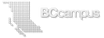
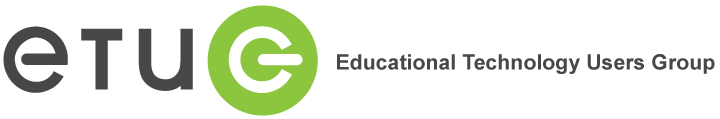





Leave a Reply
You must be logged in to post a comment.