[T.E.L.L. February Summary] BigBlueButton
 This post contributed by Janine Hirtz, UBC-Okanagan and member of SCETUG.
This post contributed by Janine Hirtz, UBC-Okanagan and member of SCETUG.
Frank Fucile from BCcampus, our T.e.l.l. presenter for February provided an introduction to the BigBlueButton.
BigBlueButton is an open source web conferencing system designed to enable universities and colleges to deliver a high-quality learning experience to remote students in classes sizes up to 50 students. Their vision is that web conferencing should be as easy as clicking a single metaphorical big blue button.
Upon logging in participants have immediate access to tutorials that provide an orientation and overview for using the tools in this environment. The very brief video tutorials are a great tool and a sure way to help students feel comfortable with their navigation and participation in the session. The clean, simple design and layout features 5 areas: users, listeners, whiteboard, chat and video. These may be resized and relocated to suit individual needs.
Frank’s ability to multitask in this environment with such ease and confidence is impressive and an important characteristic for anyone who wishes to facilitate a learning experience in a web conference environment. He guided the discussion using both audio and text chat while presenting slides, using the whiteboard and sharing his own desktop using BigBlueButton’s application sharing tools. Frank was joined by Fred Dixon from BigBlueButton. Fred assisted the presentation by providing some just in time assistance to users who required help with technical set up and navigation. Arranging for a co-facilitator to keep an eye on technical details and chat conversations can be very beneficial and efficient when using online web conferencing with students. This type of support may even be critical to ensure that all student questions and technical difficulties are addressed in a timely fashion without breaking the flow for others and particularly for instructors and presenters who may be using webinar technologies for the first time.
While webinar technologies such as BigBlueButton can be used for formal teaching and learning, they can also be used for informal meetings, training sessions, professional development, collaboration and virtual office hours. Also, because sessions can be recorded they can be archived, shared and reused as needed.
If you are interested in BigBlueButton, BCcampus has a sandbox installation you can try out and you can also view a recording of Frank Fucile’s BigBlueButton session from the lunch and learn with the link below.
Feb 26 Recording
Forward to the 22 minute mark for the start of the presentation.
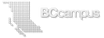
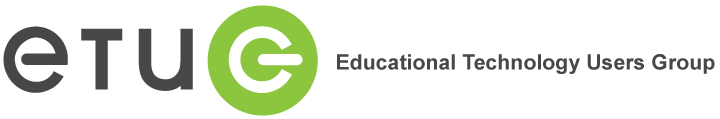
Leave a Reply
You must be logged in to post a comment.